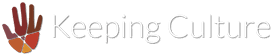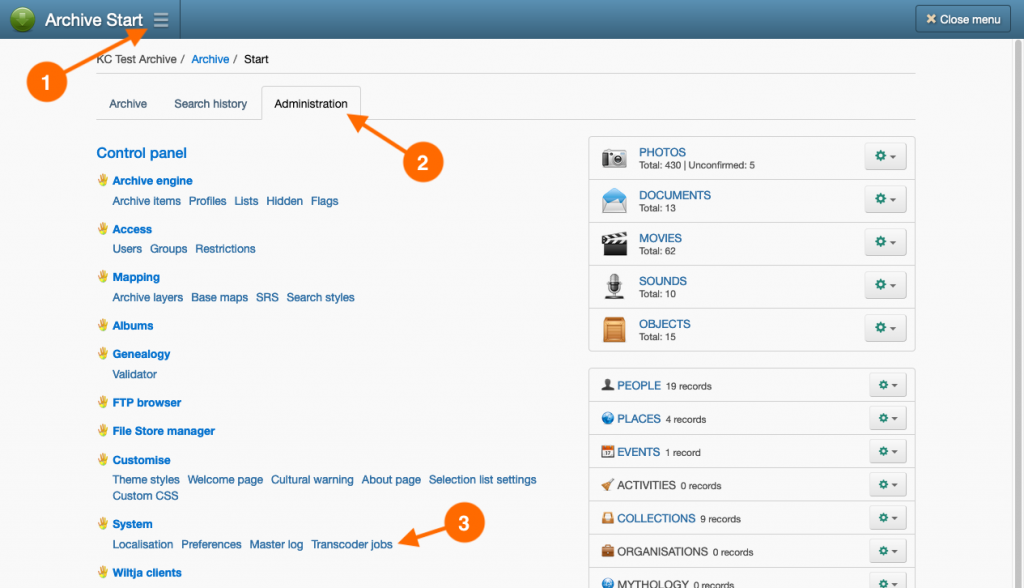There are three methods for adding Archive Item records – Photos, Documents, Movies, Sounds & Objects – to the archive:
Each method has been documented separately in the knowledge-base. If you are an administrator, the Ingest media method is the recommended approach.
Files processing
Media uploaded and ingested into your archive will be resized and compressed for web delivery. Image files in Photo, Document and Object classes are compressed into JPEG format, audio files are compressed into MP3 and movies files are transcoded to MP4 files.
Except for movies files, the processing of media occurs before creating the ‘unconfirmed’ records in the archive. Transcoding movies can be a time-consuming process, for this reason the archive handles movies differently to other media types.
The movie ingestion process is as follows:
- A placeholder movie is generated prior to creating the ‘unconfirmed’ records in the archive.
- The placeholder movie is displayed to the User while the movie is awaiting to be confirmed into the archive.
- Once a movie is confirmed, the original movie is sent to the archive’s Transcoder for processing; this is done in the background. The placeholder movie will remain in place until the transcoded movie is finished.
- The Transcoder will replace the placeholder movie with the full transcoded movie file.
Transcoding movies can take several hours, but you can monitor the progress of your movies on the Transcoder jobs page.
Original submitted file backup
The software does not retain your original files ingested into the archive unless the archive is configured to use File Store. You and/or your organisation are responsible for retaining archival copies of the media ingested into the Keeping Culture system.
If you are not using File Store, the original media file submitted using the Simple Upload method are copied to a subfolder called ‘__SIMPLE_UPLOAD_ORIGINALS__’ inside the Archive Files directory. You and/or your organisation are responsible for downloading and retaining these submitted files.