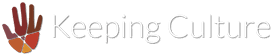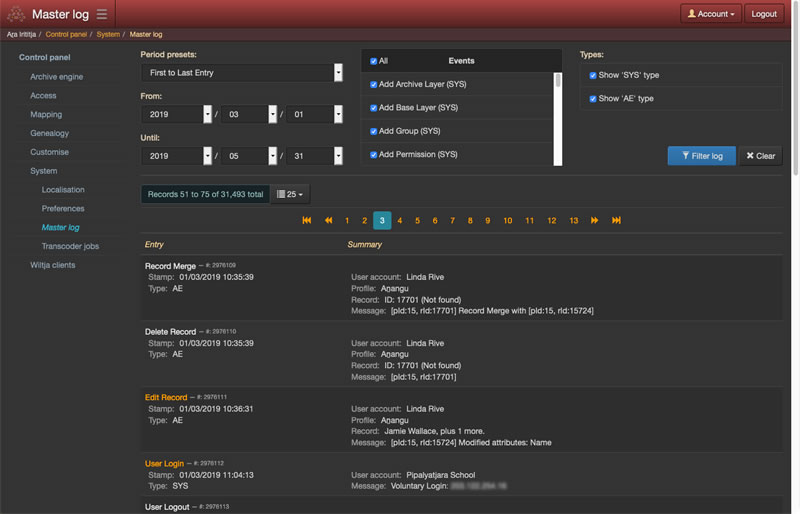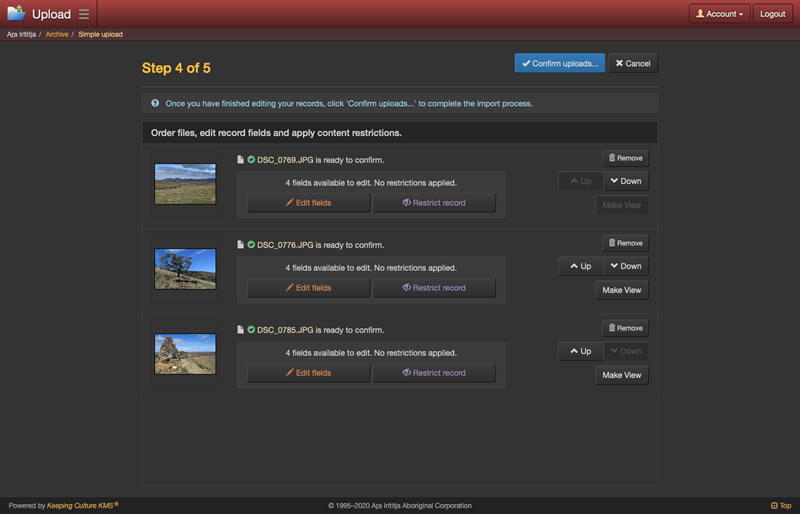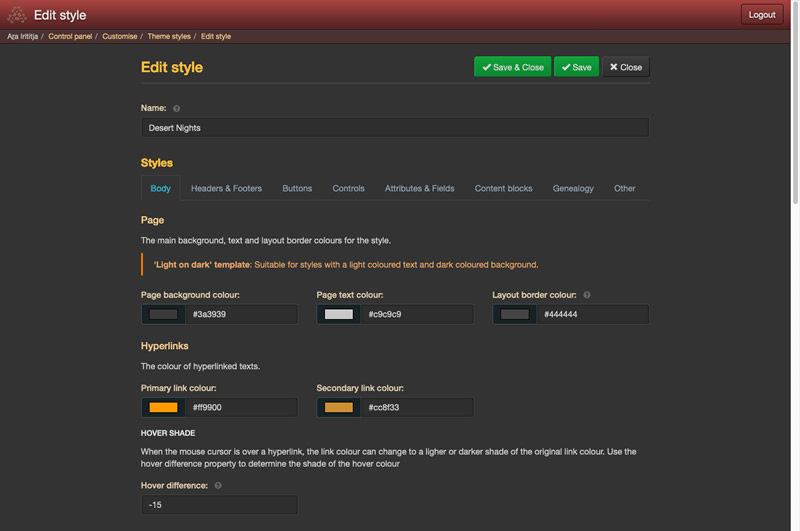Administering Keeping Culture
Keeping Culture KMS® has both Guest and User account based access. Guest access can be disabled. User accounts are password protected and an unlimited number of User accounts can be created.
Permissions are used to control access to site functionality and restricted content. Permissions are granted to Groups; Users gain access to functionality and restricted content by being assigned to Groups. See Content restrictions
A Group can inherit another groups permissions allowing a hierarchical access structure. Any number of groups can be created. By default, groups have been separated to distinguish role based access from restricted content access:
-
Role groups: Guest, Registered User, Operator, Administrator and Super Administrator.
-
Content Restriction groups: Access Sorrow Content and Access Sensitive Content.
Record keeping
Every Archive Item record is automatically assigned an archive number. Archive numbers comprise of a prefix up to ten characters in length, followed by a hyphen then a 7 digit sequential number. For example, KC-0136554.
Administrative tasks include:
-
Create or edit a single record’s metadata.
-
Import and export records. See Ingest media, import and export data
-
Merge two or more records of the same type, forming one record.
-
Batch edit records by adding, modifying or removing metadata and/or content restrictions from two or more records of the same type.
-
Replace the media for one Archive Item record.
-
Batch media replacement of one or more media files by labelling the replacement media file with the archive number of the media to replace.
-
Insert, reorder and remove pages in Archive Item records.
-
Promote audio or movie annotations to new Archive Item records.
-
Two stage record deletion process where a record is first hidden before it can be permanently removed from the system.
Track user activities, record changes and administrative functions in the Master Log. Filter log entries by date, User, record, Profile/Archive Item, field, flag, restriction, Group and change log entry events. The state of a record or field prior to being modified is retained for recovery purposes.
Archive content courtesy of the Ara Irititja Project
Ingest media, import and export data
There are two main methods for adding media to a Keeping Culture archive — Archive Files and Simple Upload.
The Archive Files method allows a large quantity of files to be uploaded into the archive using a FTP client. Common metadata values and content restrictions are applied to the media before being temporarily imported into the archive as unconfirmed records. These records remain hidden from general access while further record preparation occurs. They become permanent records once confirmed into the archive.
The Simple Upload screen provides a streamlined method for ingesting a small quantity of media files via the web browser. A limited set of metadata fields and content restrictions are displayed for each file uploaded. Once the required metadata is applied, the media is imported directly into the archive.
The following media formats are supported:
- Image: JPEG, TIFF, GIF, PDF, JPEG2000 or BMP.
-
Audio: WAV, AIF, OGG, 3G2, WMA, MP4A or MP3.
-
Movie: MOV, MPEG, AVI, MP4, M4V, OGG, 3GP, GG2, WMV or ASX.
-
Textual: PDF
All media files are converted into web compatible formats during the importation, and GPS metadata is extracted from images. Audio files are transcoded into MP3 format and movie files are resized and compressed into MP4 format (H.264 video, AAC audio); ready for streaming over the web.
Import formats include CSV and TAB with reference to external media. Export formats include CSV, TAB with media and Qualified Dublin Core expressed in XML.
Customisation

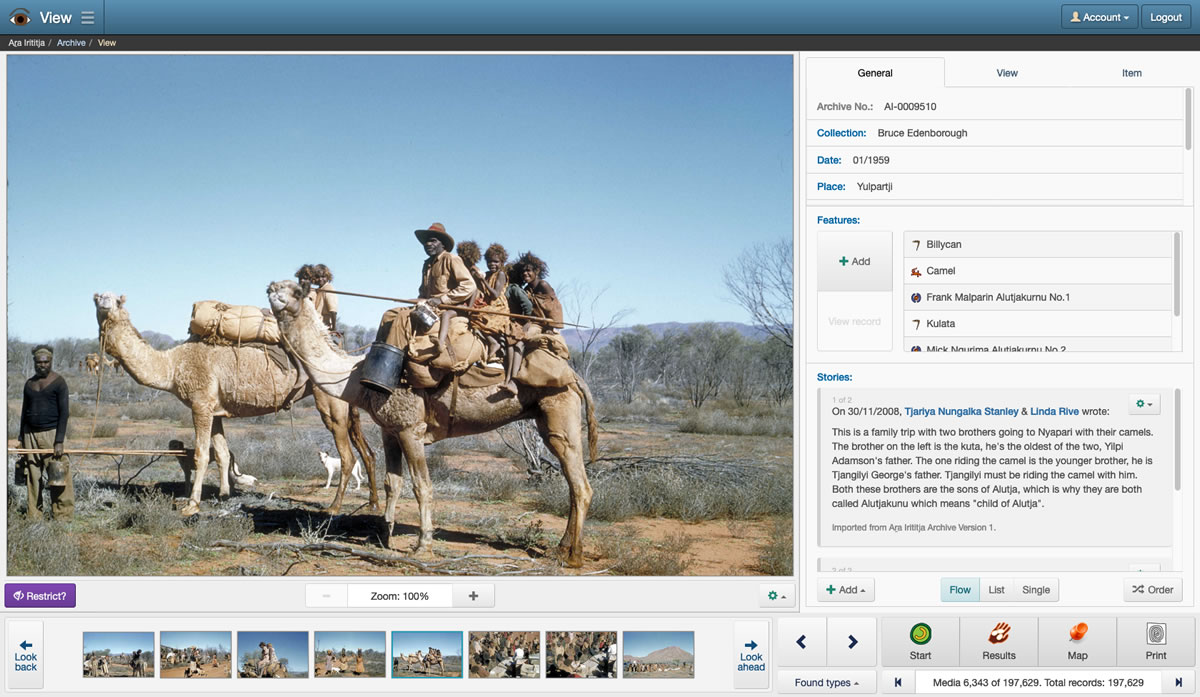
Two customisable templates: Desert Nights colour theme (left) and Coastal Glare colour theme (right)
-
Theme Styles: a comprehensive form based editor for creating and modifying style sets that change the colour scheme and appearance of the archive’s interface. There are two templates for creating light-on-dark or dark-on-light colour schemes; the ‘Desert Nights’ and ‘Coastal Glare’ style sets provide an example of each template. There is endless potential to create new distinctive colour schemes or make minor tweaks to existing style sets.
-
Cultural Warning: the cultural warning text can be edited to suit a cultural audience. An optional oral audio warning message can be inserted and played while the text warning is displayed to the user.
-
Language localisation: any number of languages can be added to the system by providing translations of main instructional texts, field labels and Archive Items/Profiles class names. Users are able to nominate the language to display when logging in.
-
Welcome homepage: brand the page with a logo, archive title, organisation name and background images.
-
About page: insert information regarding the content ownership, user terms and conditions, acknowledgement of supporters and contributors to the collection and/or organisation administering the archive.
-
Custom CSS: make advanced changes to the archive’s appearance using custom Cascading Style Sheets (CSS) text editor.
Archive content courtesy of the Ara Irititja Project
Portals
Keeping Culture KMS® can be configured to provide separate entrances or ‘portals’ into the Archive via a unique URL. Portals provide a simple method of implementing Keeping Culture across multiple communities.
Each portal is attached to one central database. This approach allows all associated portals to share a common metadata schema, records and user accounts. Record segregation can be achieved using content restrictions if required.
Portals can be customised to suit its intended audience. This includes complete control over the Theme Style appearance, custom Cultural Warning texts, Welcome homepage content, About page texts and defining Language localisations.
New Archive Items ingested into a portal can be given a unique archive number prefix to distinguish collections within Keeping Culture.
More in depth topics…
Browsing Keeping Culture
Understand how users access, search and navigate the rich content of a Keeping Culture archive.
Topics include:
Recording and imparting knowledge
Find out how Keeping Culture’s adaptable framework provides a comprehensive platform for managing traditional knowledge.
Topics include: