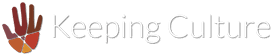Introduction
List classes are usually simple named lists used to pre-populate fields.
For example, there is a list of person name types that contains values like ‘Maiden name’, ‘Mission name’, ‘Nickname’ and so on. The name type is then paired with the names entered for a person.
Their records are rarely accessed in isolation and are usually meaningless on their own. However, their importance is found in the Archive Item and Knowledge class records that reference them.
There are three special List classes that have more significance in the archive; they are Media, Annotations and Features. You should refrain from directly editing or removing the records in these classes. Instead, you should access Annotations, Features and Media records through the fields and controls that have been specially designed to manage these records.
As an administrator there will be times where you need to add, merge, edit or delete the records in List classes. You can accomplish these tasks by running a search that retrieves all the records for a List class.
View List records in the Search Results
- Navigate to the Lists page by going to: Main Menu → Administration tab → Lists hyperlink.
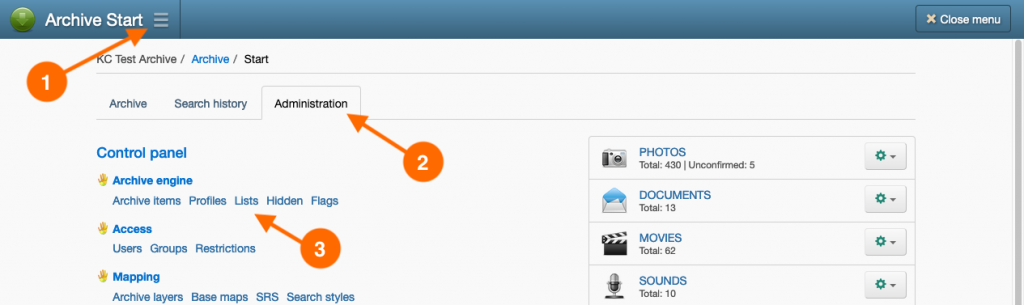
- Locate the List class you wish to view the records from, then click the large View {List Name} records button at the end of the table row. This will conduct a search for the records of the list.
Create a new List class record
- Navigate to the Lists page by going to: Main Menu → Administration tab → Lists hyperlink.
- Locate the List class you wish to add records to, then click the New record hyperlink under the title of the list.