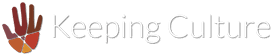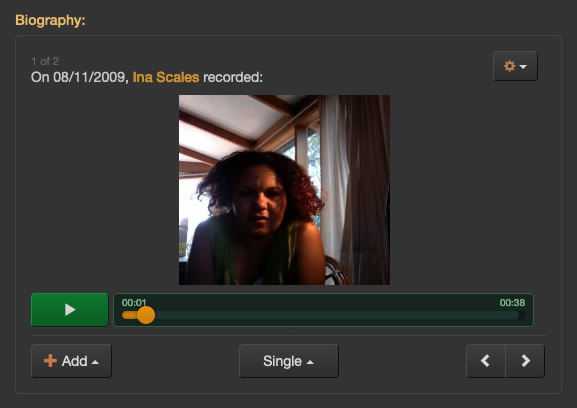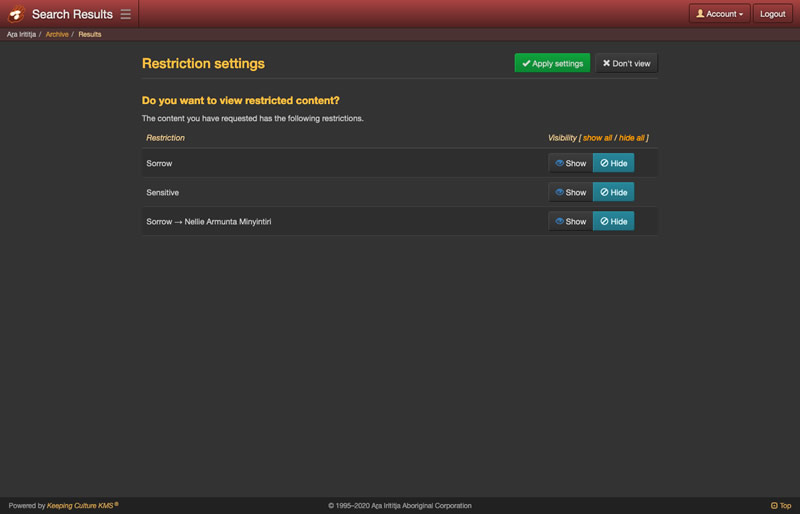Features
Keeping Culture KMS® is more than a repository of images, movies and audio recordings. It draws together cultural knowledge and real world subject matter to form an interconnected perspective, or window, into historical and present day community life.
Media ingested into Keeping Culture is categorised into Photos, Documents, Movies, Sounds and Objects. Cultural knowledge is then grouped into People, Places, Collections, Fauna, Flora, Events, Activities, Spirituality, Historical Stories, Organisations and Technology.
Records from these categories and groups are linked together to form a web of interrelated knowledge. This structure, together with the ability to expand existing groups and create new ones, makes Keeping Culture a flexible platform for recording and preserving every aspect of a rich and diverse culture.
In depth topic: Structure and metadata
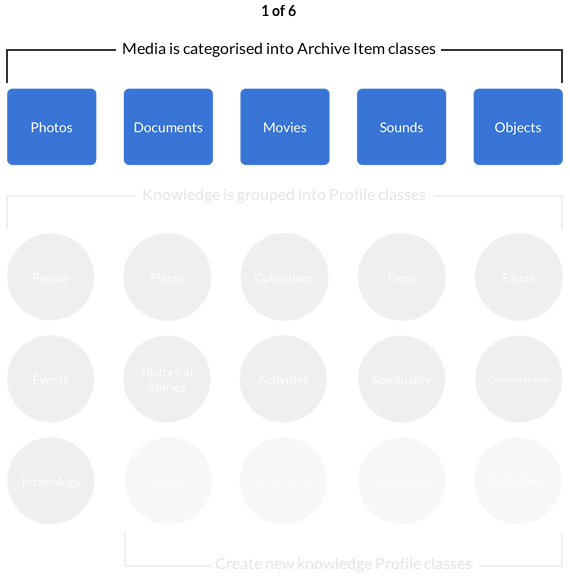
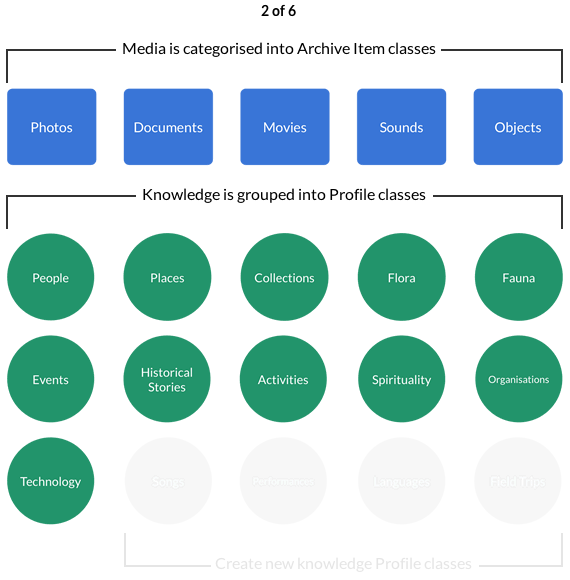
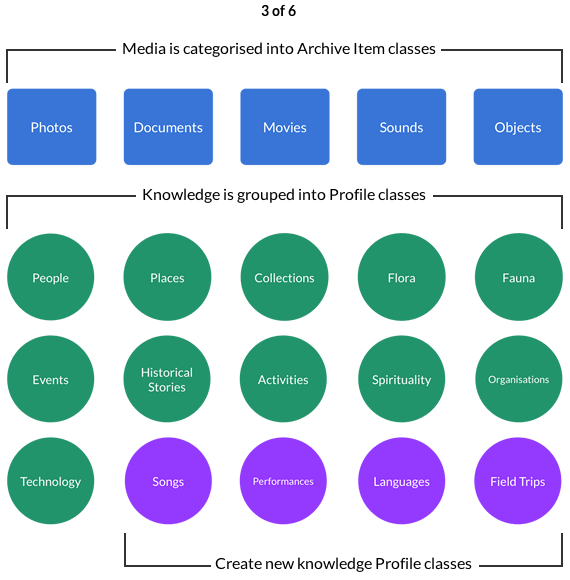
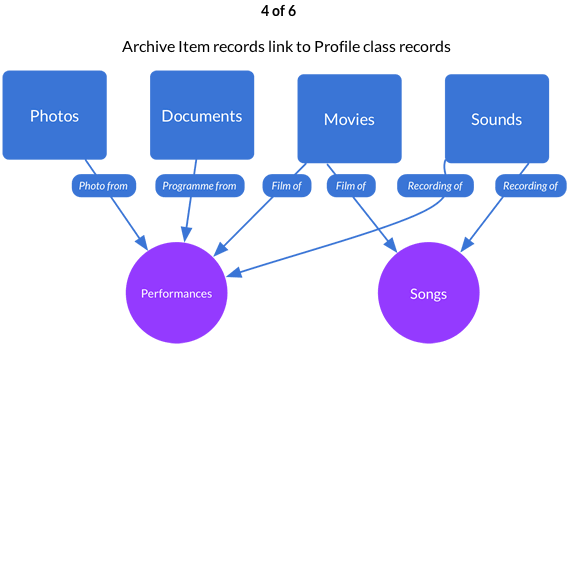
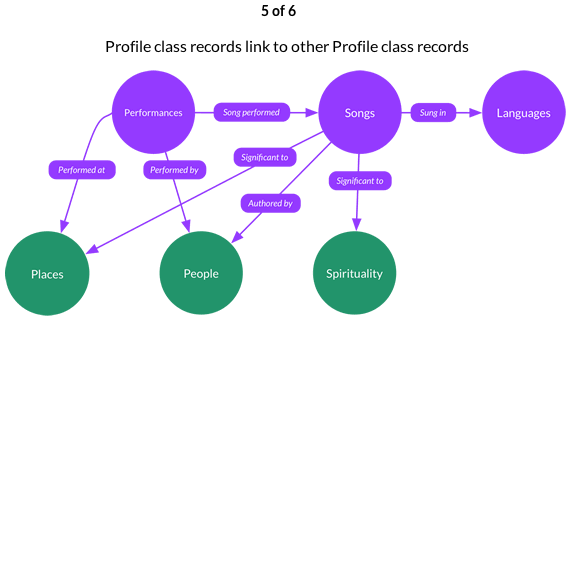
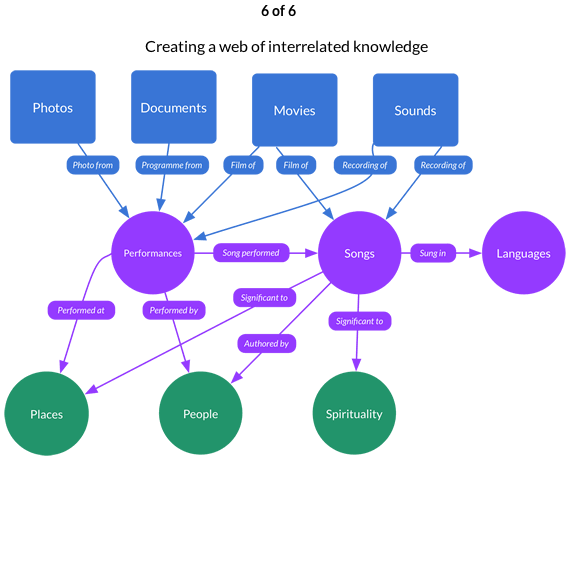
Engaging tools for capturing knowledge
Annotations
Story telling is an art form. Long pauses; whispering voices; an inflection on the end of a spoken word. Even the expression on the story tellers face tells the audience something that would otherwise be lost on the print of a page. Keeping Culture KMS® records these moments, using the computer’s microphone and webcam, inside the Annotation control. Annotations, which also allow textual information, are used extensively for capturing knowledge from community members.
What’s more, recorded annotations make an invaluable resource for linguists studying a spoken language.
In depth topic: Capturing knowledge
Archive content courtesy of the Ara Irititja Project
Features
Features provide a quick and accurate method of describing the content of a media. A feature is a drawn region on an image or movie frame which identifies subject matter – like people, places, flora, fauna, etc. The region is linked to a record belonging to one of the cultural knowledge groups in the system.
Features have a secondary purpose; they allow the system to determine any content restrictions that should be applied to a record in real-time. For example, a deceased person with a sorrow restriction will automatically restrict any photos in which the person is featured.
Mapping culture to country
Keeping Culture KMS’s simple, yet powerful mapping functionality provides tremendous scope for users to explore, locate, identify and record spatial data. From locating the position of a place, to drawing the route travelled by an ancestral being, Keeping Culture takes a step beyond extracting and displaying GPS coordinates embedded in digital images.
For cultural groups whose identity and beliefs are firmly rooted in the country and landscape they inhabit, Keeping Culture offers practical tools to bring this spatial knowledge to the forefront. Mapping in Keeping Culture includes the ability to:
-
search within a drawn spatial region
-
display the results of a search in an interactive map
-
draw complex spatial geometry and apply it to records
-
create map layers using spatial metadata held in records or from records referencing another record with spatial metadata
-
use base maps from online and offline sources
-
print maps and spatial data associated with records
In depth topic: Mapping and spatial data
Respectful and supportive of cultural protocol
Keeping Culture KMS® has been developed with a deep seated belief that the software should not try to prescribe a generic cultural restriction protocol on all communities. Rather, the software must adhere to specific community needs. It must be adaptable to community expectations, and importantly, the individuals who use it.
Communities can develop their own content restriction model based on Keeping Culture’s ability to:
-
restrict single records, metadata fields or entire datasets.
-
prevent users from viewing, modifying, printing and exporting content
-
assign restrictions manually, or
-
automatically assign restrictions through relationships to referenced records.
Users who have access to restricted content are always in control. Keeping Culture presents the user with the option to show or hide sensitive content prior to it being viewed. This is of particular significance when viewing sorrow (or deceased) people; where the user is given further control to nominate specific people to show or hide.
In depth topic: Content restrictions
Culture-centric design
Designing an interface to engage and captivate a wide spectrum of age groups, literacy levels and computer abilities requires a simple, but formulated approach. For the general user, Keeping Culture KMS® utilises a few screens, making navigation uncomplicated and predictable. Buttons are colour coded based on the functionality they provide. Field and button labels can be translated into language; while icons can be replaced with culturally recognisable iconography.
Through experience, we have learnt that users want to view media as large as possible; and not all metadata is relevant to every user. User account groups and permissions provide a mechanism for hiding buttons, controls and fields to simplify the interface for low computer literacy users. Autocomplete lists help users input metadata with minimal keyboard typing.
A responsive HTML5 user interface brings a consistent experience to desktop, laptop, tablet and phone devices; no App required, just the web browser on your chosen device.
In depth section: Browsing Keeping Culture
Dig a little deeper with these in depth topics…
Browsing Keeping Culture
Understand how users access, search and navigate the rich content of a Keeping Culture archive.
Topics include:
Recording and imparting knowledge
Find out how Keeping Culture’s adaptable framework provides a comprehensive platform for managing traditional knowledge.
Topics include:
Administering Keeping Culture
Come to grips with the practical functionality and configuration options available to administrators using Keeping Culture.
Topics include: