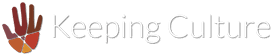Introduction
There are many ways to add records to Knowledge classes, sometimes called ‘Profiles’, in the archive. But perhaps the most important of these is to realise that records are created organically during the process of adding metadata to other records. Many attributes (fields) reference their values from the titles of records in other classes. If the title entered in a referenced attribute does not exist in the referenced class, then the archive will create a new record. Consequently, the process of adding metadata to records will in turn generate new records.
A good example of this behaviour is Features. When identifying a person in a Photo, the system will check if the name of the person already exists, and if it doesn’t, a new Person record is created for that person.
Creating individual records
From the Main Menu
- Open the Administration menu by going to: Main Menu → Administration tab.
- On the right-hand side of the menu the Knowledge classes are listed below the Archive Item classes. In the ‘cog’ button menu to the right of the class title of your new record, select Add new record.
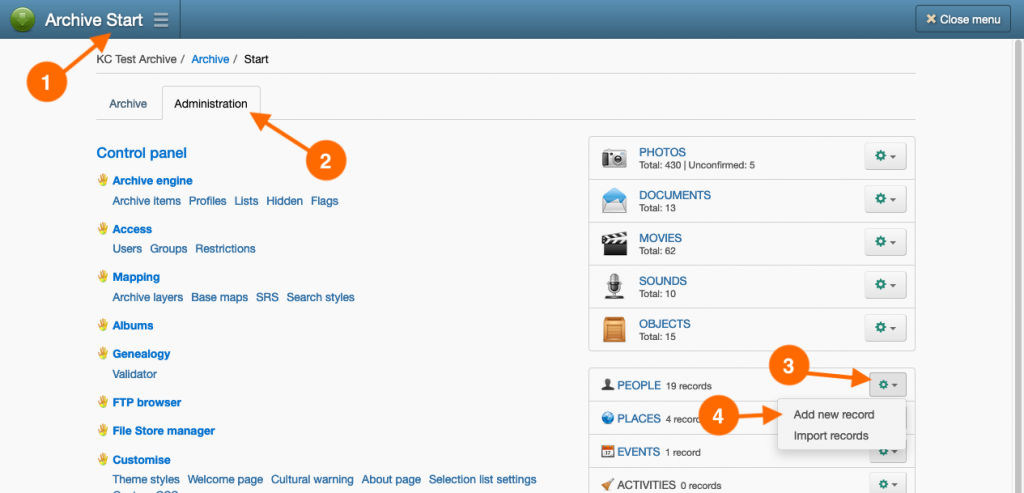
From the Search Results page
- Conduct a search that will return records of the class you wish to add your new record to.
- Navigate to the Search Results page and select the tab for the class of your new record.
- In the Actions button menu, select Add new record.
From Control panel page
- Navigate to the Control panel page by going to: Main Menu → Administration tab → Control panel hyperlink.
- On the Control panel page, scroll down to the Profiles sections. In the ‘cog’ button menu to the right of the class title of your new record, select Add new record.
From Profiles page
- Navigate to the Control panel page by going to: Main Menu → Administration tab → Profiles hyperlink.
- On the Profiles page, click the New record hyperlink beneath the class title of your new record.