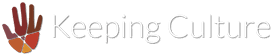- Home
- Knowledge Base
- Importing & Exporting records
Importing & Exporting records
Creating CSV metadata files for importing and updating records
This article explains how to create, structure, and format CSV metadata files for importing and updating records in Keeping Culture archives, including file organisation, attribute mapping, limitations, date formats, and handling of complex attribute values.
Using ‘KC Structured Data’ metadata import and export format
The KC Structured Data format enables accurate and bidirectional transfer of metadata and media—including schema details, record identifiers, and complex relationships—between Keeping Culture archives, supporting ongoing updates and alignment between different systems.
Import media with metadata
This article takes you through the steps to import media, with metadata, into Archive Item classes from a folder of media files and a CSV formatted spreadsheet.
Importing records from file metadata
This article takes you through the steps for importing records into Knowledge and List classes from CSV formatted spreadsheet.
Exporting records
This article explains how to export record metadata from the system using the Export to file wizard, covering export formats, field selection, and options for including media, annotations, and content restrictions.
Updating records with file metadata
The Update via file wizard enables Super Administrators to efficiently overwrite existing record metadata in Keeping Culture by importing values from a prepared spreadsheet or structured data file, following a guided process for file selection, record identification, attribute assignment, and final review.
Merging file metadata with records
The Merge from file wizard allows Super Administrators to import and systematically integrate metadata from a file into existing Keeping Culture records, offering granular control over how new information replaces, combines, or removes current record values.