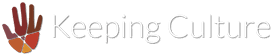Introduction
This article is a supplement to Accessing your content on our S3 backup.
Amazon Web Services provide Command Line Interface tools (AWS CLI) to download and synchronise data from S3.
Amazon’s support documentation provides comprehensive instructions on installing and configuring the tools for use with your account details. The following steps summarise this installation process and provides links to the relevant documentation:
- Start with Choosing an Installation Method and work through these instructions to install the AWS CLI tools.
- Configure the AWS CLI tools to use the supplied account details with the Quick Configuration command.
The ‘AWS Access Key ID’ is your Access Key and the ‘AWS Secret Access Key’ is the Secret Key. For the default region, enter ‘ap-southeast-2’ and the default output format can be left blank.
Synchronisation command
To synchronise your archive content from S3 to a local directory on your computer, run the following command:
aws s3 sync s3://bucket-name/customer-directory /local/backup/file/pathWhere ‘/bucket-name/customer-directory’ is the Path to your content on S3, as supplied with your account details, and ‘/local/backup/file/path’ is the path to your backup directory on your computer.
For more information about these commands, see aws, s3 and sync documentation.