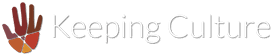Introduction
Your browser will store a copy of the media viewed in the archive inside the browser’s cache. This occurs the first time the media is requested by the browser; it is downloaded and stored in the browser cache. Any subsequent time the media is requested, it is retrieved from the cache, rather than downloading it again from the Internet.
Browser caches are extremely important, they dramatically speed up page loading times and lowers Internet usage. However, when replacing media in your archive you need to clear this cache. Otherwise, you may be fooled into thinking the replacement has not occurred as your browser continues to return the old, cached media.
Refreshing your browsers cache
As there are several different browsers and operation systems providing instructions for all combinations is not possible in this document. Instead, visit https://kinsta.com/knowledgebase/how-to-clear-browser-cache/ for instructions on how to clear the cache on the browser you are using to view the archive.