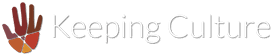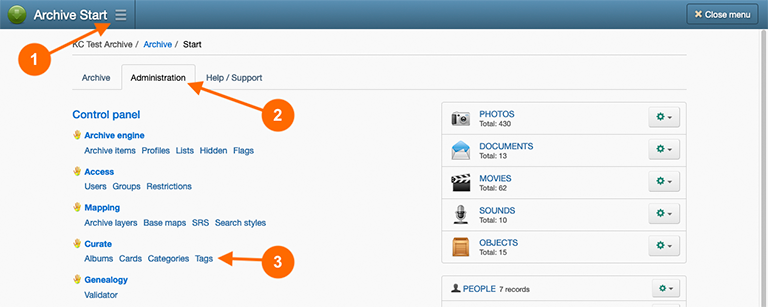Card Tags are topics used to indicate specific content groupings for Cards. Card Categories, on the other hand, are used to broadly define genres for Cards.
Tags are exclusively used for the classification of Cards and have no structural relationship to the archive’s record schema.
To assign a tag to a Card, you must edit the Card and enter the name of the tag in the ‘Tags’ field. Similarly, to remove a tag from a Card, you must remove the tag name from the Card’s ‘Tags’ field. See Edit a Card.
Adding a Tag
- Navigate to the Tags page by going to: Main Menu → Administration tab → Tags hyperlink.
- In the Actions button menu, select New tag.
- Enter the title in the Name field for the new tag. Click Save.
Editing a Tag
- Navigate to the Tags page by going to: Main Menu → Administration tab → Tags hyperlink.
- In the list of tags, select the name of the tag you wish to edit.
- Edit the tag’s name, then click Save.
Removing a Tag
- Navigate to the Tags page by going to: Main Menu → Administration tab → Tags hyperlink.
- In the list of tags, select the Remove tag hyperlink under the title of the tag you wish to remove.
- On the Remove tag page, click Remove.