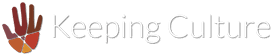Introduction
The Keeping Culture service includes three tile-based map layers:
- HERE Satellite – high resolution satellite imagery with global coverage by HERE.
- HERE Explore – a vector-based global map with a neutral palette from HERE, its features include roads, buildings, landmarks and water features.
- Esri Street – comprehensive vector-based street map from Esri that includes highways, roads, railways, water features, cities, parks, landmarks, building footprints and administrative boundaries.
By default, HERE Satellite and Esri Street tile sets are pre-installed base map layers.
Adding a base map layer using Keeping Culture Tile Maps
- In a new browser window, login to the archive using the Super Administrator account.
- In the main menu, click the ‘Base layers’ link under the Mapping heading in the Administration tab.
- With the Base layers page open, select ‘New base layer’ from the ‘Actions’ cog menu in the top right of the page.
- Choose ‘Keeping Culture Tile Maps’ as the mapping service provider, then click ‘Continue’.
- Depending on which map tile set you’re adding, enter the following properties:
For HERE Satellite:
– Label: Enter ‘HERE Satellite’.
– Type: Select ‘Satellite imagery’.
For HERE Explore:
– Label: Enter ‘HERE Explore’.
– Type: Select ‘Explore map’.
For Esri Street:
– Label: Enter ‘Esri Explore’.
– Type: Select ‘Street map’.
- Click ‘Continue’ and then ‘Done’.
Your new base layer should now be listed on the Base layers page. If you want to use one of the new base layers as the default layer within the archive, reorder the layer to the top of the list.